Moving Algos from Windows to Linux
Aug 2, 2019
I always try to write code that is portable like using boost instead of calling native APIs or in the case of algo trading using C# which runs on most operating systems with Mono. Lately, I’ve been having so many issues with Windows or hardware that I’ve decided to just move it all to Linux so I don’t have to worry about it not starting when the market is open.
My main issues with Windows:
- Random Windows updates or doing updates then it decides to reboot in the middle of the night.
- Hardware or driver issues causing system instablity that take forever to diagnose.
I use Linux and docker for almost everything now so it only makes sense to move it to containers. I created containers for TWS and IB Gateway a few months ago but never got around to actually setting it up with the algos.
This is what my old setup was like: (for futures, otherwise just start at 9:25 AM on weekdays)
- Start TWS at 12:50 AM on weekdays using Windows scheduler.
- Start TWS at 5:55 PM on Sunday.
- Start the algo application 5 minutes after TWS opens.
I replicated the same process under Linux using cron and containers. I just setup the cronjobs so do not rely on them working as they have not been tested, yet.
TWS
I do not use a service here because I want to control it with cron. If you decide to do this make sure the docker IP has been whitelisted inside TWS (172.17.0.1 in my case).
You’d be surprised how responsive it is with VNC. Oh, and do not run this over the internet without some additional security like an SSH tunnel or a VPN.
50 0 * * 1-5 docker stop tws; docker run -d --rm --name tws -e ARGS="username=USER password=PASS" -p 5920:5900 -p 7496:7496 -p 7497:7497 tws
55 17 * * 0 docker stop tws; docker run -d --rm --name tws -e ARGS="username=USER password=PASS" -p 5920:5900 -p 7496:7496 -p 7497:7497 tws
0 17 * * 5 docker stop tws
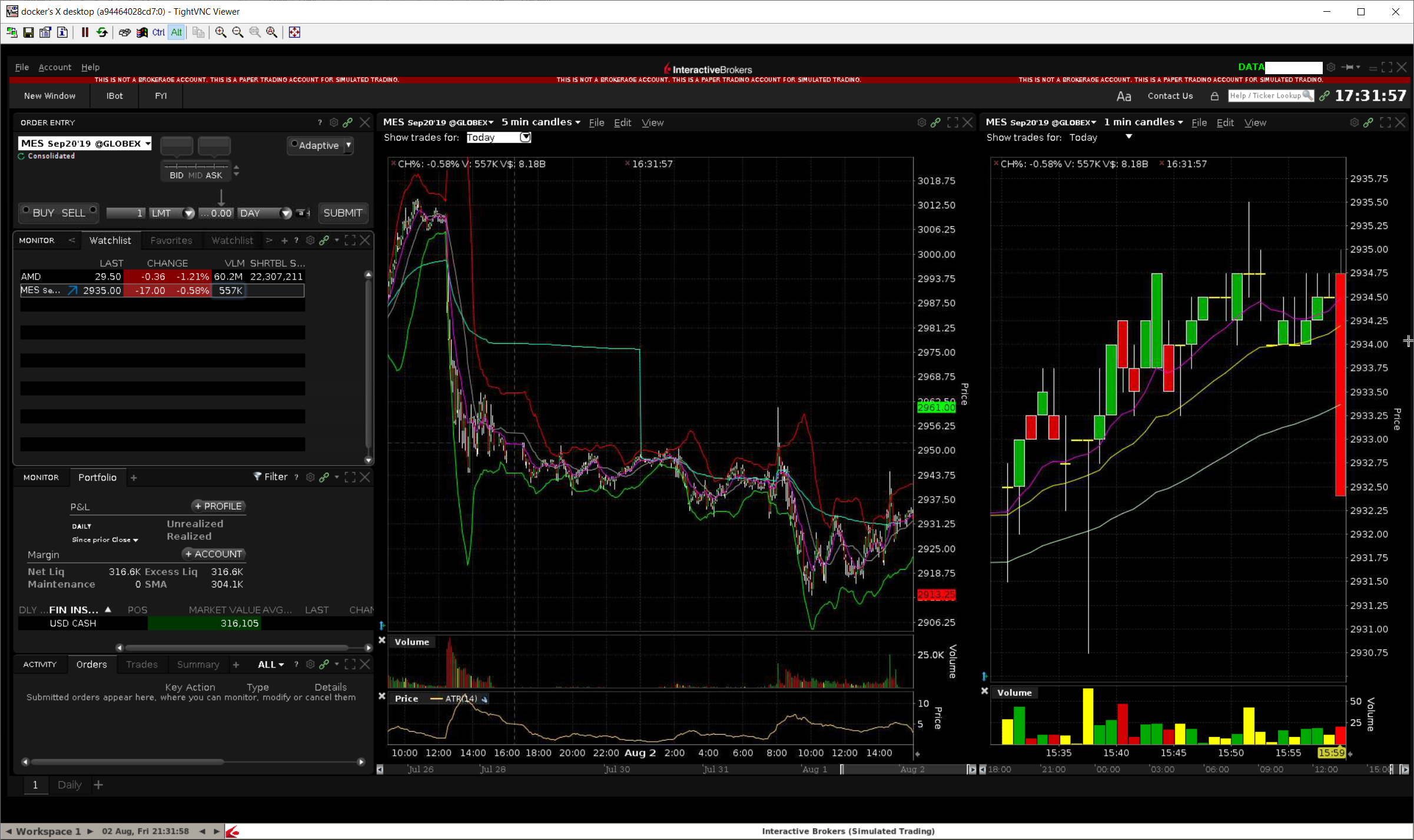
AlgoTrade
I use a simple systemd service that does not auto restart on exit.
55 0 * * 1-5 systemctl restart AlgoTrade.service
0 18 * * 0 systemctl restart AlgoTrade.service
0 17 * * 5 systemctl stop AlgoTrade.service
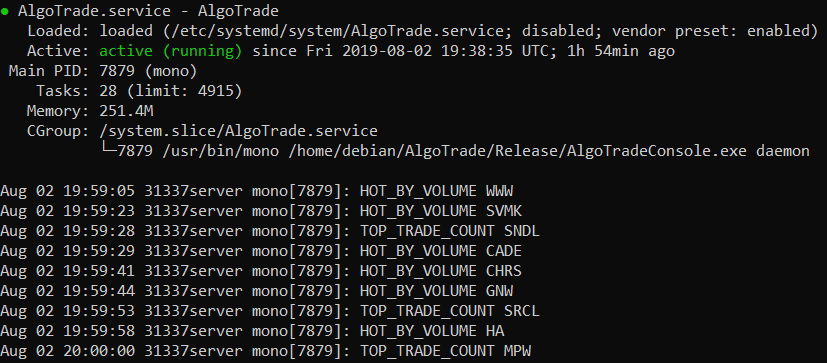
I decided to move TWS from cron to systemd services so it’s easier to restart things if needed. This has been tested more thoroughly.
[Unit]
Description=TWS
Requires=docker.service
After=docker.service
[Service]
ExecStart=/usr/bin/docker run --rm --name tws -e ARGS="username=USER password=PASS" -p 5920:5900 -p 7496:7496 -p 7497:7497 tws
ExecStop=/usr/bin/docker stop tws
[Install]
WantedBy=multi-user.target
Updated cron:
50 0 * * 1-5 systemctl restart TWS.service
55 17 * * 0 systemctl restart TWS.service
0 17 * * 5 systemctl stop TWS.service
52 0 * * 1-5 systemctl restart AlgoTrade.service
0 18 * * 0 systemctl restart AlgoTrade.service
0 17 * * 5 systemctl stop AlgoTrade.service
0 0 * * 1-5 systemctl stop AlgoTrade.service
I use TWS instead of IB Gateway because I want to be able to more easily monitor trades, and trades rarely occur during the IB restart times so it’s been fine so far.
Update 8/20/19
I have been using this method of starting TWS and my algo app for a few weeks and it has been working perfectly. I never have to worry about it not starting at the appropriate time due to Windows.