Trader Workstation - Day Trades Left
Oct 12, 2017
The first step is to find the portfolio window. It is there by default and lists your current positions as well as P/L.
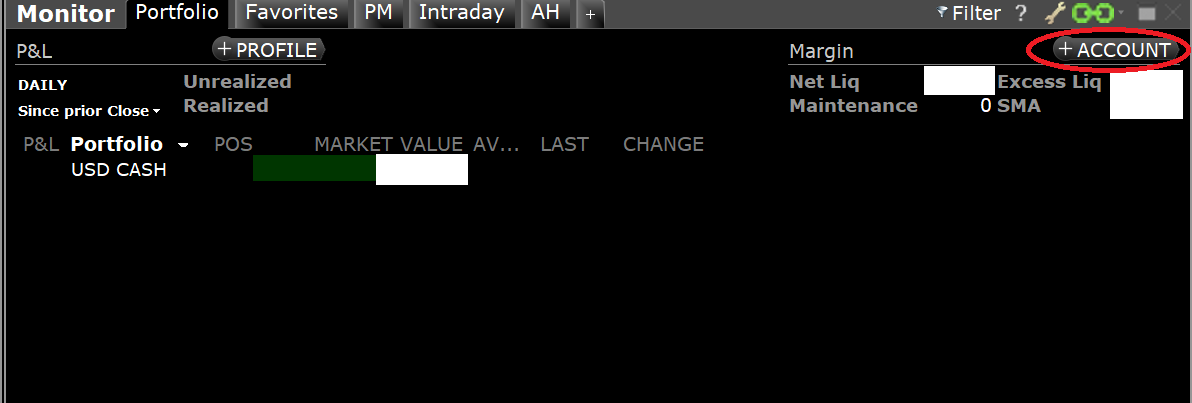
Click on the “+ Account” button.
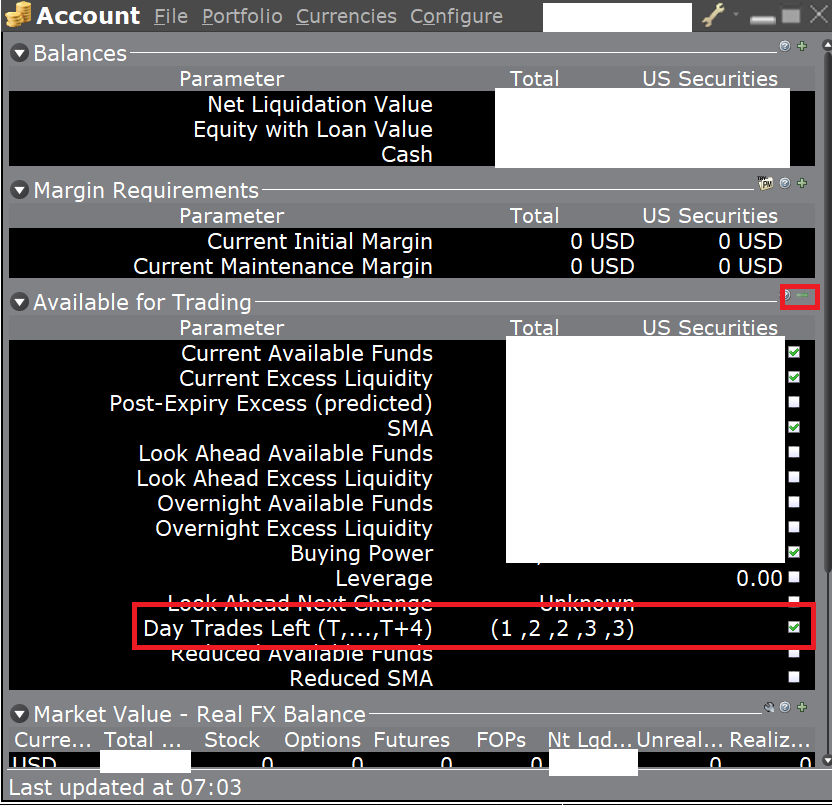
Click on the “+” button next to “Available for Trading”. You should see “Day Trades Left”. It is very easy to understand. Currently, I have 1 day trade available today and more become available on T+1, T+2, and finally all are available on T+3. If you have never placed any trades, they will all say “3”.
This only applies to margin accounts. With cash accounts you have to wait for funds to settle. If you are taking 100 shares positions on low priced stocks then a cash account may be better for you. This is what I am doing so technically cash would be better but I’m OK with it.
This is really important to know because if you go over the day trade limit your account will be locked for 90 days. I do not know if IB will let you sell or warn you if you have no day trades left. I don’t plan to find out so I’ll always have a day trade available.